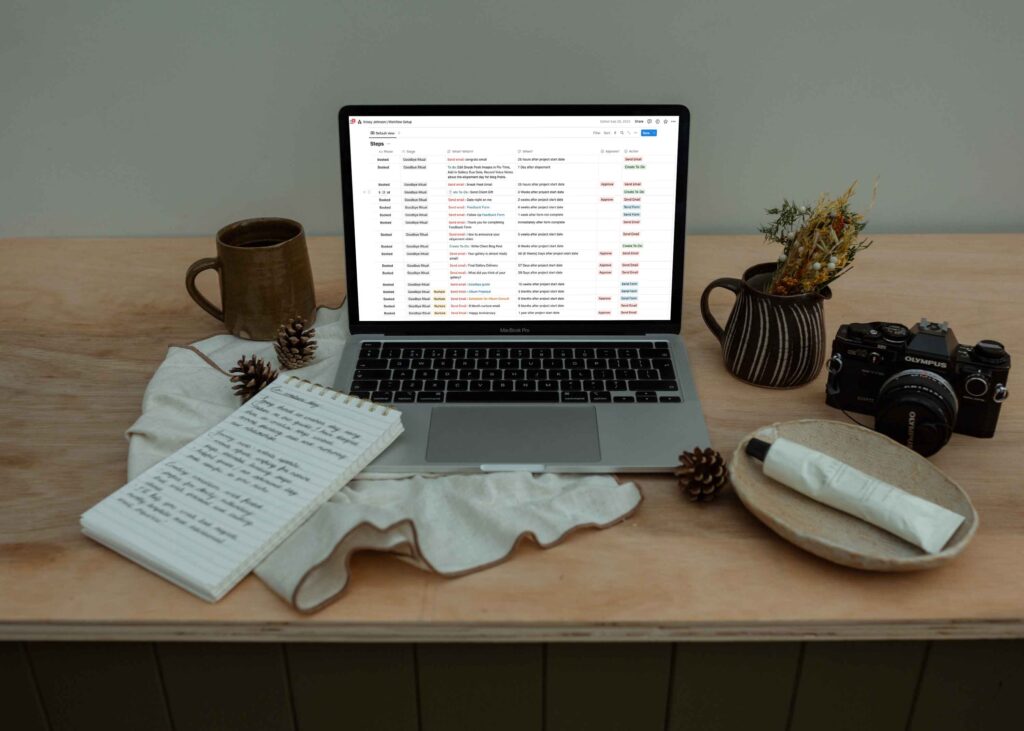
If you have ever wondered how to use Notion in your photography business – this blog post is for you!
Notion is an incredibly useful tool to make use of in your photography business – especially if you are the type of person who loves purchasing beautiful paper planners or notebooks, only for them to turn into coasters for the 3 cups of half drunk coffee you have on your desk (no judgement – me too!).
As a photographer I bet you have a lot going on, from trying to stay on top of your editing queue, to feeling like you have to add content creator to your ever growing list of job titles, it’s no wonder that some days you can’t even remember where you put your damn car keys!
You might already be using a CRM like Dubsado, Honeybook or Studio Ninja to help nurture and tend to your clients – but having something like Notion to take all of the swirling thoughts, deadlines and ideas out of your head and channel them into one central hub can honestly feel like a spa day for your mind!
But what even is Notion, and how the heck do you use it in your photography business?
What is Notion?
Think of Notion as an all in one tool that combines the notes app on your phone, with the random google docs and sheets you sometimes use, and the 30+ open tabs on your web browser, and that paper planner that you keep meaning to use, all rolled into one.
You could replace all of those random tools and instead create one central hub for your photography business that could act as a second brain – freeing up your mind for the things you love!
Oh and did I mention you can make it pretty? I know that’s not important, but honestly I just love things that look pretty too! It’s one of the reasons I bet you are always so tempted by those pretty paper planners.
Notion will help you feel more organised and on top of things, help save you time, give you more space to actually work on your business instead of wasting precious hours on overthinking and if you are an “ideas person” – well, you will just love having one place to store all of those light bulb moments.
Not to mention, I love to use it to track my energy & cycles, doing my quarterly planning and big picture visioning and helping me set intentions and keep me accountable throughout the year!
Setting Up Your Notion Workspace
Ok, so I’m sure by now you are feeling somewhat intrigued by this app. But the fact that it can do so much is the best thing about Notion, and the worst thing about Notion.
And to be honest it can feel a little intimidating when you first get started.
So my biggest advice is just to keep things as simple as possible. At least at the beginning.
You could go all in and purchase a template – or you could just start slowly by creating simple pages for each aspect of your business. This could look like creating a page for your editing queue, your finances, marketing, daily to-do’s and keep building from there.
Don’t get too caught up in the aesthetic side of Notion – rather start to build something that feels functional and simple over pretty and overly complicated.
Here is how my client’s use Notion for their Photography business
Yearly and Quarterly planning
If you are a bit nervous to start using Notion on a daily basis, I would suggest getting started with some big picture visioning for your photography business.
Personally I love using Notion to help me set my quarterly (or seasonal) intentions, with reflective journal prompts to help me check in and stay in tune with my big picture visions for my business.
Not only is this helpful when deciding what to focus on in your business, but It’s wonderful to look back on your progress and to see how far you have come.
Managing Projects and Tasks in your photography business
Next, You could use it to help you manage big tasks and break them down into smaller tasks. Perhaps you have decided to work on a big task like redesigning your website or you have a passion project you are working on behind the scenes.
Notion can help you break down those big projects into smaller tasks making it feel less daunting and help you start to see progress which will help fuel you and keep you going.
You could create checklists, add notes, track your progress, give yourself due dates, collaborate with other people, the possibilities are truly endless.
Organising and staying on top of editing workflow
Another simple, yet impactful way to use Notion is to help you stay on top of your editing. When everything is in your head, it can feel like all of your galleries are all due at the same time – but having a simple workflow and system, where you can see where all your clients are in the editing process can help to relieve some of that anxiety and stress.
Notion has different views – so depending on whether you like to have everything all in a list view – or if you like to see where each client is in the process you might prefer the gallery or board view. You can have different project statuses like “Organise & Back-Up” “Cull” “Edit” Final Touches” “Export” “Send Gallery” etc
The point is you can really customise things to work with you and the way you and your brain love to work.
Marketing and content creation
Now that you are starting to get a better understanding of how Notion works and some of the features you can start to use it for your Marketing and to help create a streamlined process for creating posts on social media, blogging, newsletters etc.
What I love about Notion is that you can use it to create a strategy or overview of your marketing strategy and use it to help you plan, organise, schedule and stay on track with all of your marketing activities.
I love helping my clients create pages in Notion that help remind them of their brand magic, who their soul aligned clients are (as well as their common struggles and desires), as well as a seasonal marketing plan and goals for the current year.
Here is a little peek of what your marketing hub could look like, filled with different views and pages dedicated to blogging & SEO, Pinterest, Instagram or whichever marketing channels you want to focus on.
I usually help my clients create templates, to make the whole process easier, so they spend less time over thinking and more time finding ways to connect with potential clients and hone their messaging.
I am always encouraging my clients to repurpose content, which is why I love that over time you will build up an incredible library of content that you can reuse and recycle year after year. All you have to do is switch up the formats and make them work for whatever platforms you are focusing on during that season of business.
Financial Management
Ok this is totally optional, you could use notion to track invoices & expenses, but personally I love handing over all of that over to my accountant. Instead I would encourage you to use notion to:
- help you with budgeting and setting financial goals for the year / quarter
- It’s also great to work out your offers and pricing structure once a year
- Some of my clients use it to track the packages they sold, and how many clients added on things like albums, second shooters, video and engagement sessions
- You could use it to help you keep on top of your taxes, subscriptions, and I even have some clients who use it for insurance purposes (keeping track of the equipment values, serial numbers etc.
Gentle tracking and accountability
Notion is great for habit tracking, and setting yourself gentle reminders and accountability. I find that tracking all of my habits can sometimes become a little too obsessive for me personally, but I have some clients who absolutely love working with the habit tracker.
But I do love using it to track my cycle and energy throughout the year – I have a really helpful Notion energy tracker that is great if you are feeling a little overwhelmed and want to start to see which tasks in your business feel draining and which light you up and actually give you energy. You can download it here.
Some other ways you can use notion’s features is to create progress bars, set yourself 30 day challenges and help you break big projects down into smaller more manageable tasks and assign due dates or chunks of time when you plan on working on those tasks.
Day-To-Day activities
You could choose to only use Notion for your big picture projects and tasks, but it’s a fantastic way to stay on top of your daily to-do’s!
You can create monthly, weekly and daily planners helping you stay on track and not feel so overwhelmed when it comes time to sit at your desks and to work on the things that are important to you.
I love doing this because you will spend less time thinking about what you should work on next, and more time just getting stuck in. But even more than that you can start to see progress, and you won’t feel as overwhelmed.
You can also have sections where you brain dump a whole bunch of random tasks and can decide to work on them in order of importance. I love getting my clients to get everything out of their heads and into Notion because it helps you take a step back and look at the big picture.
You would be surprised at how many “should do’s” appear on those lists, and doing this exercise over and over again helps you understand what is truly a priority and what can be left for another season (or simply removed altogether).
Can Notion be used for Client Management?
I wouldn’t advise using Notion as a Client Management system, but if you are just starting out or don’t have a large amount of clients you could use it as a client management tool.
You could use it to create a standard workflow, and document all of your processes and canned emails.
You could also use it as a way for you and your clients to collaborate or share large amounts of information.
I have elopement photographers who love using Notion to help their clients with finding the best locations, packing lists and creating timelines.
I have also had brand and product photographers who use Notion to help them plan shoots with their clients, using Notion to create questionnaires, Moodboards and shortlists.
The possibilities are endless of how you can use Notion in your Photography business
Ok, so I bet by now you are feeling equal parts excited and equal parts daunted at the thought of trying to get this all set up for your photography buisness!
The good news is Notion has a ton of templates that you can use for free! I am also in the process of creating my very own template just for photographers **Based on what has worked for my clients! Coming soon!
But like any system or tool, it’s less about the features of the tool and more about the way you use it.
At the end of the day you have to create something that is simple and easy to use – otherwise you will just avoid it. I would recommend downloading my energy tracker and see how you get on.
If you love it, then you might want to dive in and play around with it a little more. If not, experiment with the tools and apps that make sense for you!
If you enjoyed this blog post you can sign up to my email newsletter called rituals and remedies where I love to share my personal practice and rituals of how I run my business in alignment with the wheel of the year and natural rhythms of life.
You can also find out more about working with me 1:1 if you need some help waving goodbye to all the “should do’s” and get your business working for you (not against you)!